


Harvest
Model number: 100690-BLK / GRY / WHT / RED

Harvest 360
Model number: 100692-BLK / WHT / RED

Harvest Slim
Model number: 100694-BLK / WHT / SGE
Garden Input: 12Vdc, 2.5A • Adapter Input: 100~240Vac, 50/60Hz • Adapter Output: 12Vdc, 2.5A
When using this AeroGarden electrical furnishing, basic precautions should always be followed, including the following:
Read all instructions before using this AeroGarden furnishing. SAVE THESE INSTRUCTIONS
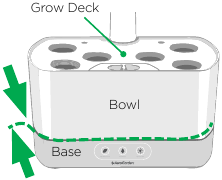
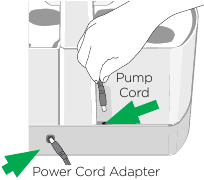



Garden with LED Grow Lights

Power Cord Adapter

Grow Domes

Seed Pods

Plant Food

65-76°F/ 16-24°C Ideal Temperature

Min / Max Height

Keep Seed Pod Labels On

After Sprouting

Just Add Water



Nurtured by


Good To Know:
Your Pump cycle is set to be ON for 5 minutes and OFF for 25 minutes.
If your button is green, you can touch it once to test your Pump.
Did You Know
Your control panel buttons will light up when you plug in your garden? They will remain on and turn RED when there is an alert.
To Start a New Garden
To start a new garden, touch and hold your finger over the button for about 5 seconds. The button will flash 3 times to confirm it was reset. All of your reminders are now reset and you're ready to plant.
 Touch the
Touch the  button to temporarily turn LED Grow Lights On or Off. This will not affect the timing of your light cycle and occasional use will not harm your plants.
button to temporarily turn LED Grow Lights On or Off. This will not affect the timing of your light cycle and occasional use will not harm your plants.
Once pressed, the Lights will stay On/Off until the next time they are set to go On/Off.
Set Lights 'ON' Time
When you plug in your AeroGarden for the first time the Grow Light will come ON, and will continue to come ON at this same time every day. It will turn off automatically 15 hours later.
If you would like to change the time of day when the light comes ON follow these steps:
Your Grow Lights will now come ON at this time each day, and will stay ON for 15 hours.
An Important Note About Lights:
Your AeroGarden Harvest has a built-in timer for the Grow Light that automatically provides your plants with the perfect amount of "sunlight." As long as your plants get this amount of light, it does not matter what time the lights are off. You may find it most convenient to have the lights go on in the morning and off at night, to match your own personal wake and sleep schedule.
Changes or modifications to this unit not expressly approved by the party responsible for compliance could void the user's authority to operate the equipment.
Note: This equipment has been tested and found to comply with the limits for a Class B digital device, pursuant to Part 15 of the FCC Rules. These limits are designed to provide reasonable protection against harmful interference in a residential installation. This equipment generates, uses and can radiate radio frequency energy and, if not installed and used in accordance with the instructions, may cause harmful interference to radio communications. However, there is no guarantee that interference will not occur in a particular installation. If this equipment does cause harmful interference to radio or television reception, which can be determined by turning the equipment off and on, the user is encouraged to try to correct the interference by one or more of the following measures:
This device complies with Part 15 of the FCC Rules. Operation is subject to the following two conditions: (1) this device may not cause harmful interference, and (2) this device must accept any interference received, including interference that may cause undesired operation.
U.S. CAUTION - You are cautioned that any changes or modifications not expressly approved in this manual could void your authority to operate this equipment.
User Maintenance: Any servicing is to be performed by an authorized service representative. Use original packaging for storage when the appliance is not used.
Disconnect power before servicing or replacing lights. Use only AeroGarden LED Light replacement.
DO NOT SUBMERGE
Do not immerse cord in water or other liquid, and unplug cord from outlet when not in use.
AeroGrow International, Inc., P.O. Box 18450, Boulder, CO 80308-1450

![]()
Here you can download full pdf version of manual, it may contain additional safety instructions, warranty information, FCC rules, etc.